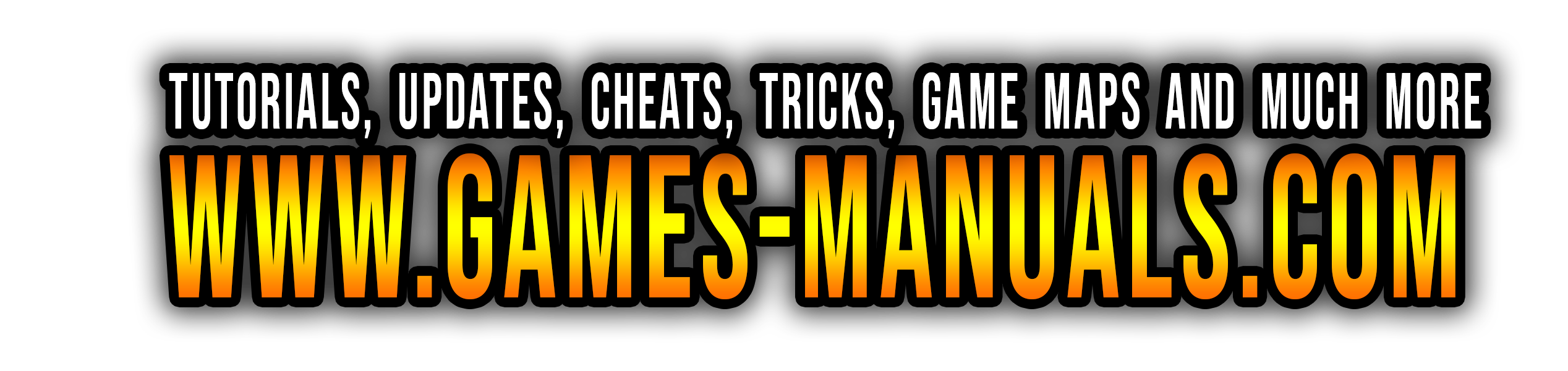New Keybinds Experience, Focus Shapes, and More!
Date: 2025-07-24 21:00:31
Hey everyone,
Thank you all for the amazing support recently — it’s been incredibly encouraging and has helped us a ton as we continue growing Scope X. This update brings new customization options, better UI flow, and a bunch of quality-of-life improvements.
Here’s what’s new:
What's New:
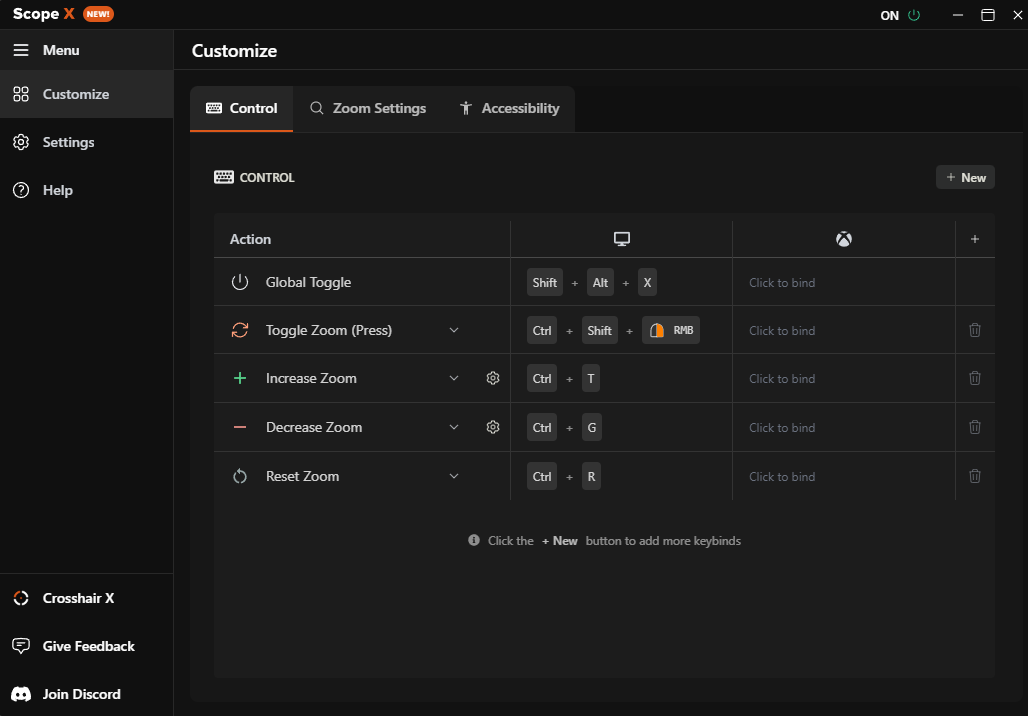
What's New:
[*] Easy toggle for Focus Shape Background.
[*] Focus Shape Outline has also been added.
[/list]
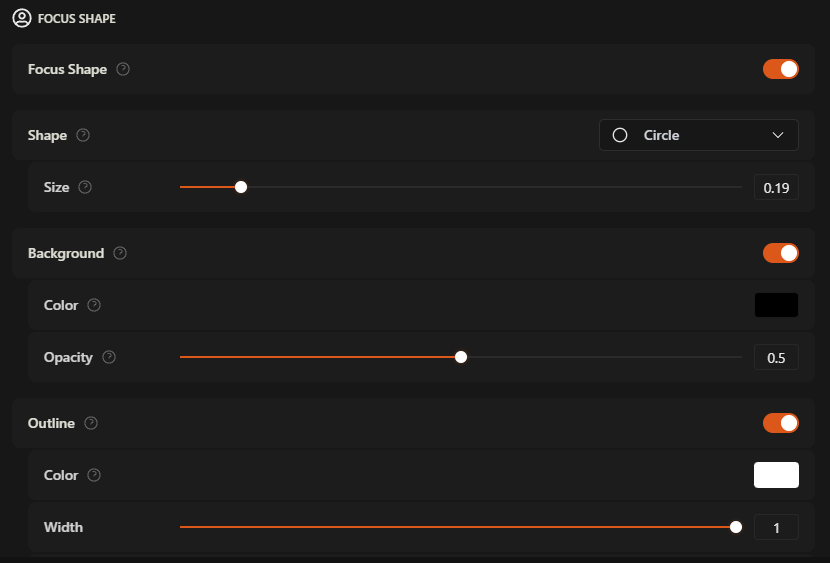
Thank you all for the amazing support recently — it’s been incredibly encouraging and has helped us a ton as we continue growing Scope X. This update brings new customization options, better UI flow, and a bunch of quality-of-life improvements.
Here’s what’s new:
⌨️ New Keybinds Experience
What's New:
- All keybinds are now managed in a single, easy-to-use table — add as many as you need for any action.
- Added custom zoom amounts for Increase / Decrease Zoom.
- Added Delay (ms) setting for Toggle Zoom (Hold).
- New Set Zoom action to jump to a specific zoom level.
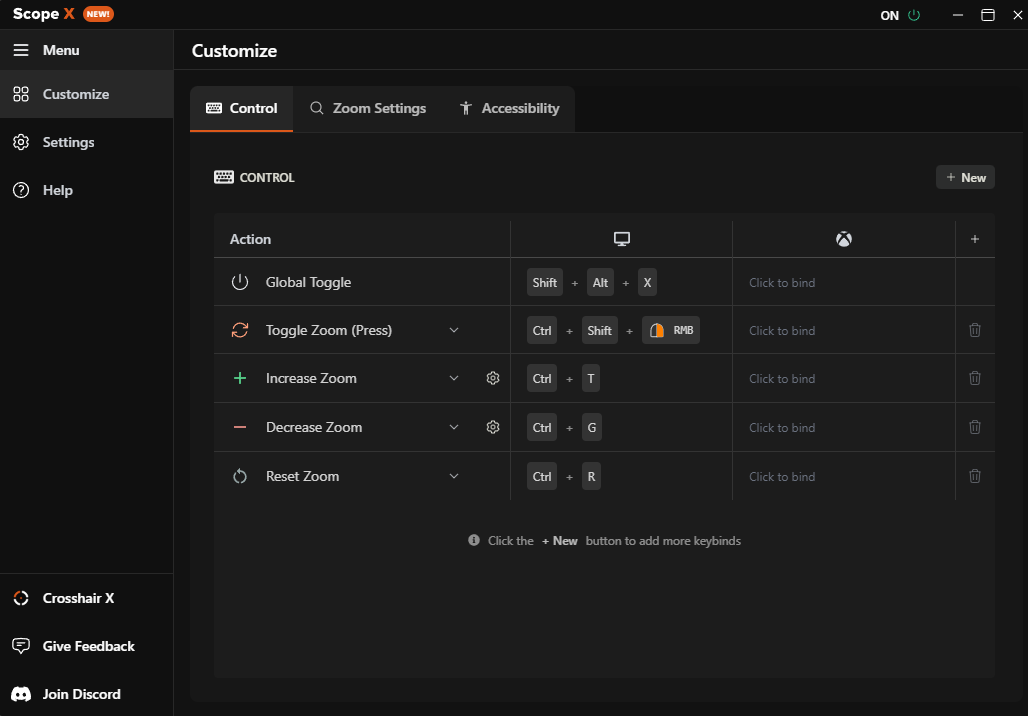
📐Focus Shape + Outline
What's New:
- New Focus Shape Settings UI for easier customization.
- Added Focus Shape Variants:
[list] - Circle
- Square
- Rectangle
- Custom — define your own width, height, and roundness
[*] Easy toggle for Focus Shape Background.
[*] Focus Shape Outline has also been added.
[/list]
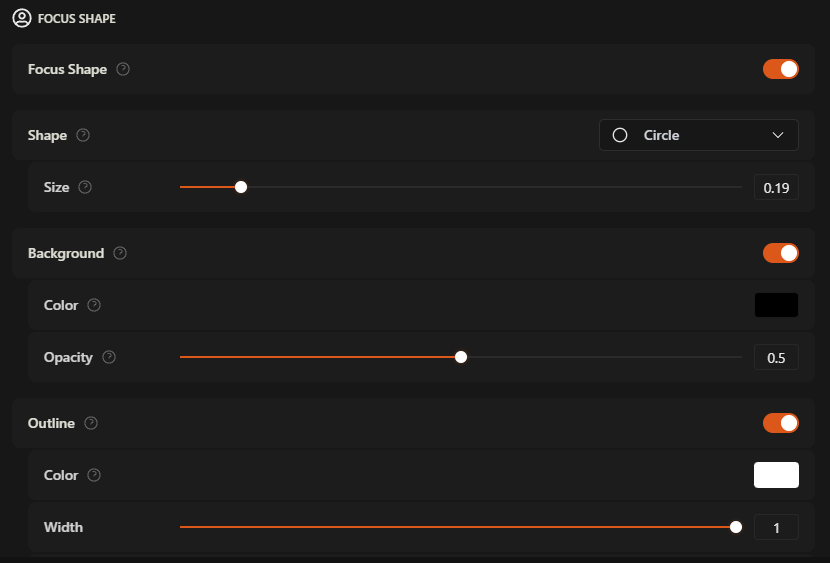
🪴Quality of Life Improvements
- Improved the Position Picker experience and fixed preview not loading.
- Added more UI animations for smoother transitions.
- Fixed UI stutter when changing shortcut keys or languages.
- Sidebar and title bar now update properly when switching languages.
- Added Zoom Behavior dropdown: Fixed Position, Follow Cursor.
- Consolidated Focus Shape, Zoom Settings, and Follow Cursor into a single Zoom Settings tab.
- Reduced sidebar width to maximize space in smaller window sizes.