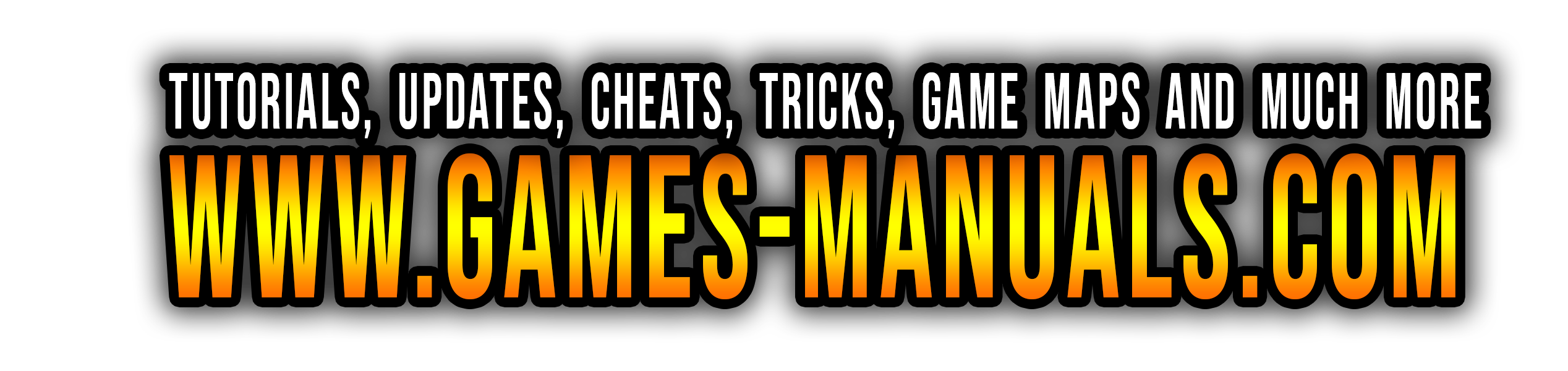Profiles Update: Link Crosshairs and Keybinds to Games Easily!
Date: 2025-05-28 06:04:05
Hey everyone!
We’re back with a highly anticipated update that finally brings Profiles to Crosshair X.
A Profile is a bundle of settings you save for a game or app. It includes:
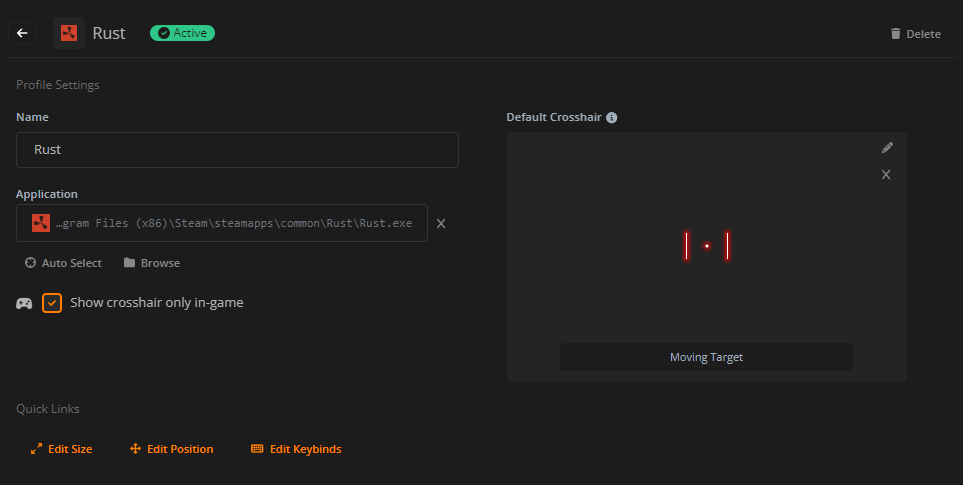
Important: To change your profile settings, just set it as active and make any changes within Crosshair X — they’ll be saved automatically!
What's New:
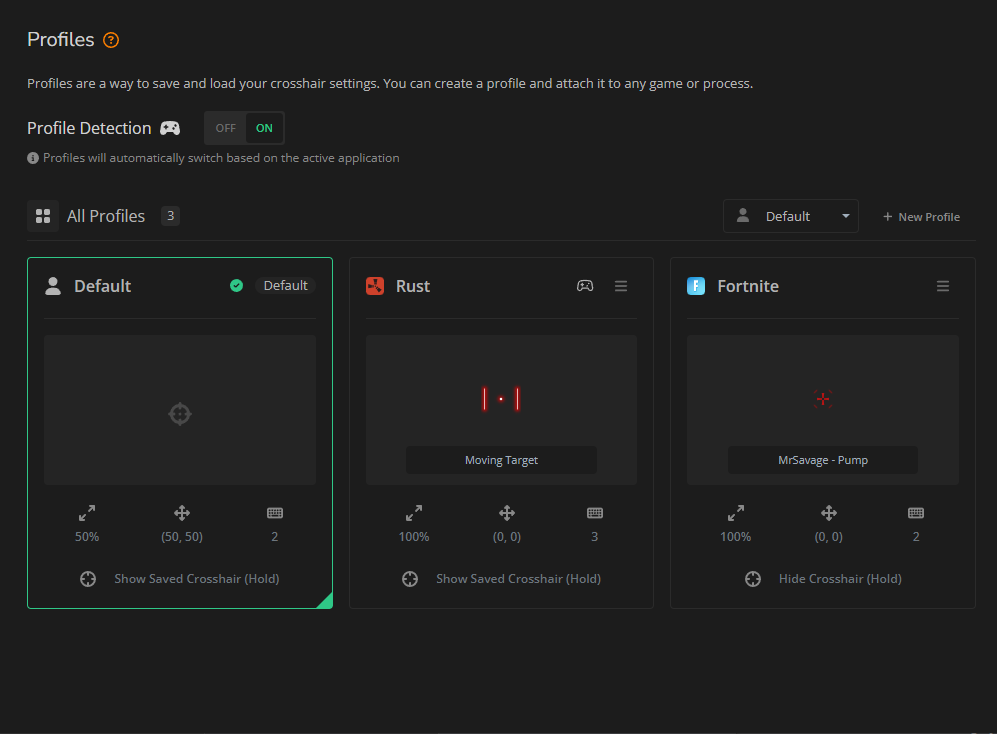
You can now set your crosshair to only appear in the app you choose! Attach a profile to an application, and Crosshair X will automatically show or hide the crosshair based on which app you’re using.

(Keep an eye out for the green controller indicator)
Profile Detection automatically switches to the right profile when you use a linked app. If you’ve set up a profile for that app, Crosshair X will load it automatically!
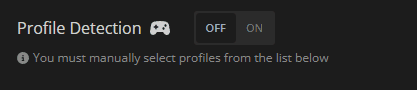
What's new:
Thanks for all your support — Hope you enjoy the new update and we’re excited to celebrate our 5-year anniversary with you in June!
— Crosshair X Team 🦆
We’re back with a highly anticipated update that finally brings Profiles to Crosshair X.
📁 What is a Profile?
A Profile is a bundle of settings you save for a game or app. It includes:
- Default crosshair (used when the profile loads)
- Keybinds
- Position and size settings
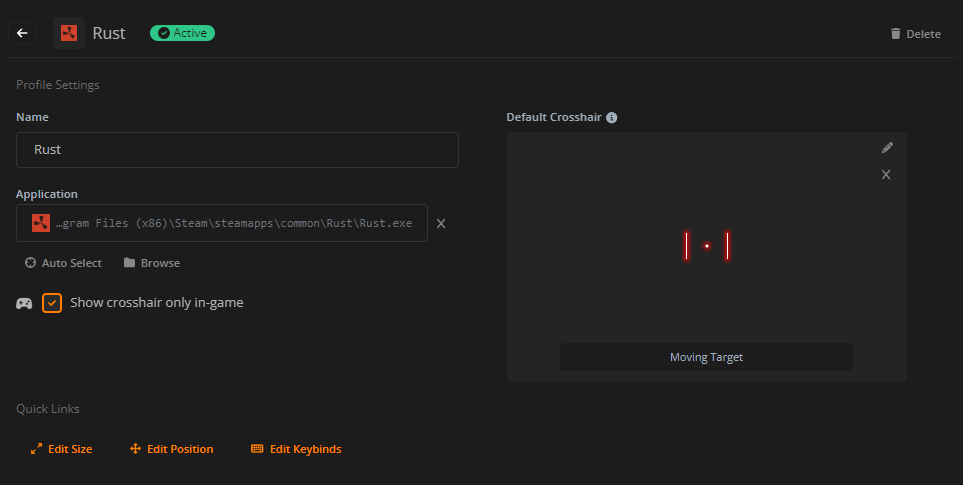
Important: To change your profile settings, just set it as active and make any changes within Crosshair X — they’ll be saved automatically!
✨ New Profiles Page
What's New:
- Create new profiles for each game or app
- Attach profiles to apps for automatic switching
- Manage all your saved profiles in one place
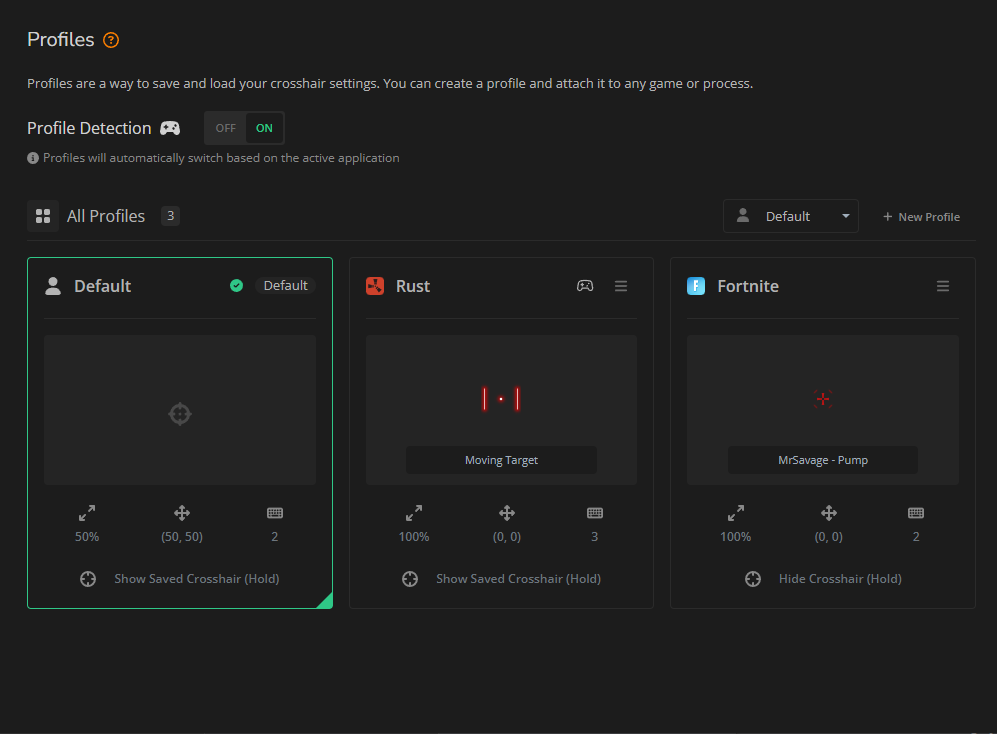
🎯 App-Specific Crosshairs
You can now set your crosshair to only appear in the app you choose! Attach a profile to an application, and Crosshair X will automatically show or hide the crosshair based on which app you’re using.

(Keep an eye out for the green controller indicator)
🔍 Profile Detection
Profile Detection automatically switches to the right profile when you use a linked app. If you’ve set up a profile for that app, Crosshair X will load it automatically!
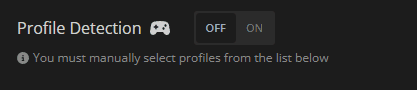
🛠️ Additional Changes
What's new:
- Added an indicator for the current profile in the top bar.
- Added Profile selector to the "Keybinds" page.
- Added Profile selector to the "Positon & Size" page.
- Added global setting for "Profile Detection".
👋 That's everything
Thanks for all your support — Hope you enjoy the new update and we’re excited to celebrate our 5-year anniversary with you in June!
— Crosshair X Team 🦆