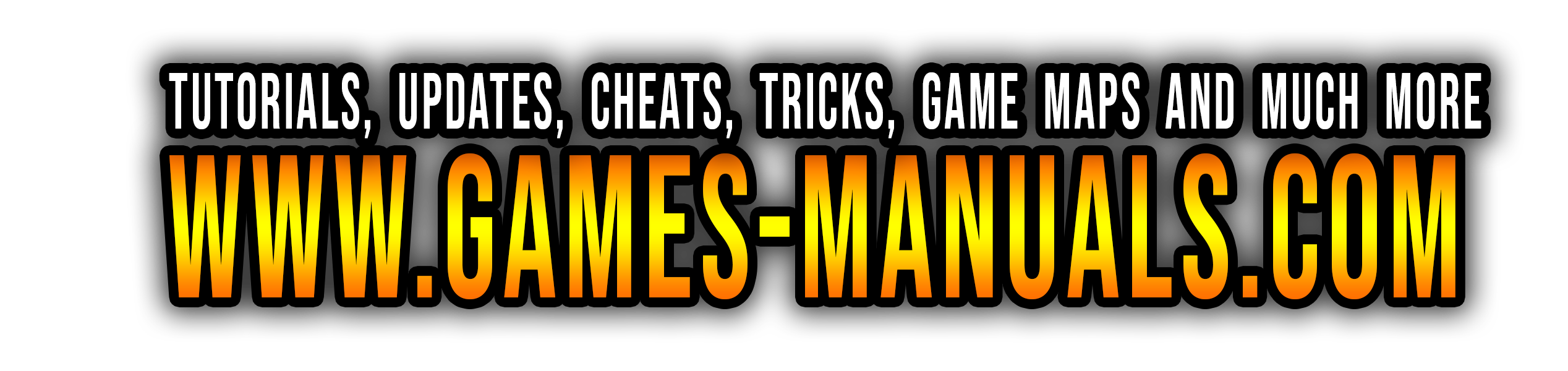Designer Upgrade: More Animation Settings, and More Control
Date: 2025-04-30 06:33:18
Hey everyone!
We're beginning to focus on improving our designer and give you all the best set of tools out there —this one’s all about unlocking your creativity and giving you more control than ever before.
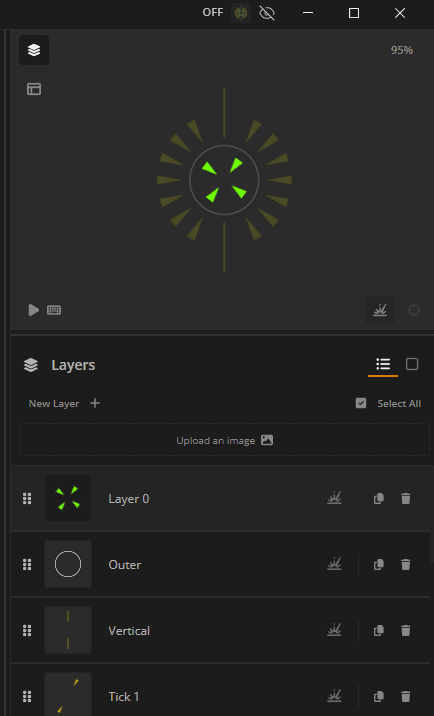
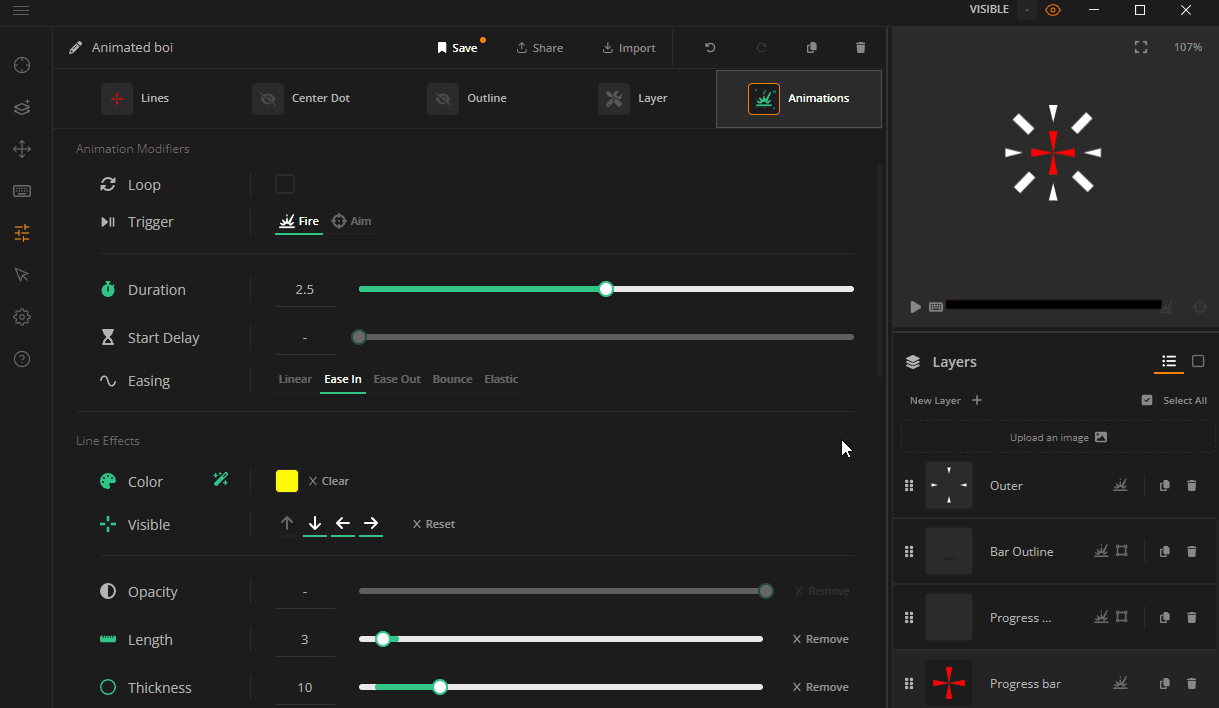
[*]Simplified Effects:
That’s it for this update!
We're working on adding more animation controls, crosshair shapes, and making the Designer even more powerful.
Got ideas for new features or center dot options? Let us know in either the comments or our Discord Community — we’re always looking for ways to help you create even better designs.
Thanks for the support — see you next time!
-- The Crosshair X team 🦆
We're beginning to focus on improving our designer and give you all the best set of tools out there —this one’s all about unlocking your creativity and giving you more control than ever before.
🔤 Rename Your Layers
- You can now rename a layer by clicking the name of the layer you have selected.
- To remove a name, simply delete the text and click outside the input box.
- Layers now highlight on hover without needing to select, making it easier to know what you're about to click.
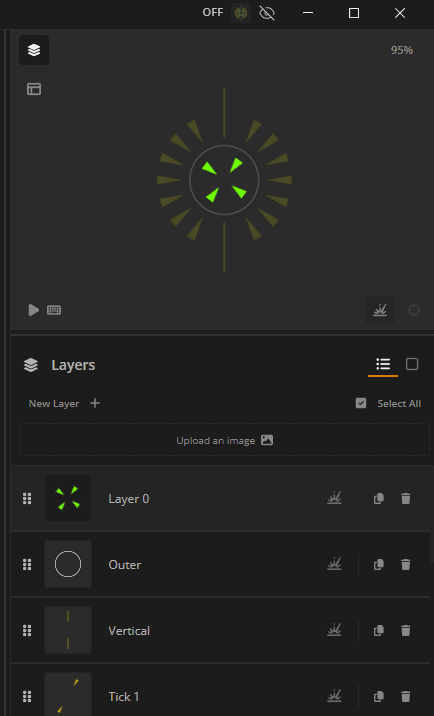
🎬 Animate Everything
- Full Animation Control: You can now animate every setting in Line, Center Dot, Outline, and Layer Settings.
- Find Everything in One Place: All new animation options are available in the Animations tab in the Designer.
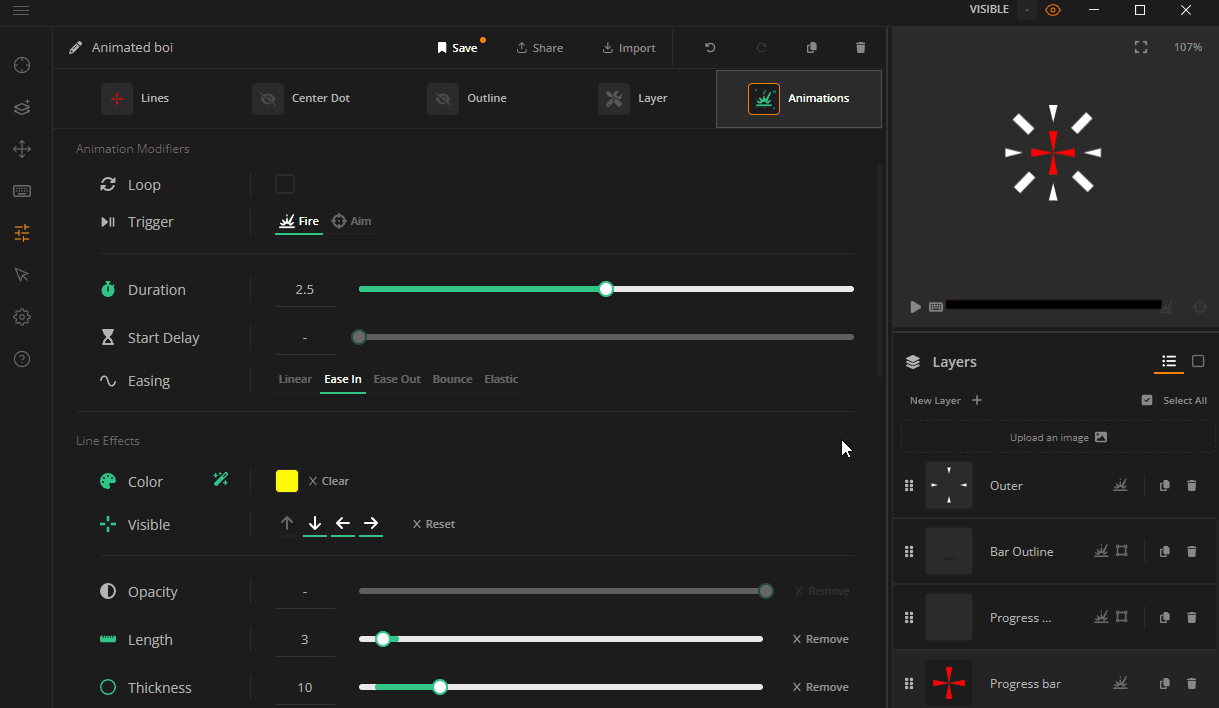
[*]Simplified Effects:
- "Inwards" and "Outwards" modifiers replaced by Line "Gap" animation setting.
- "Bloom" moved to Line "Gap" animation setting.
- "Opacity" now controlled per Line, Outline, and Center Dot animation settings.
- "T-Shape" effect has been migrated to the new Line "Visible" animation setting.
- The Line "Visible" animation setting lets you choose which lines appear or disappear at the end of the animation (defaults to the current Visible value set in the Line settings tab).
⏱️New Easing Options
- Ease In
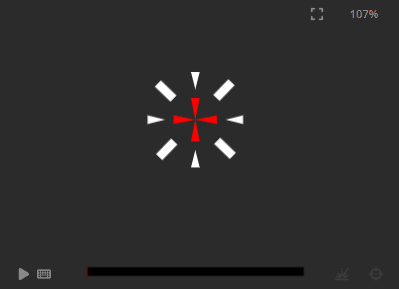
- Ease Out
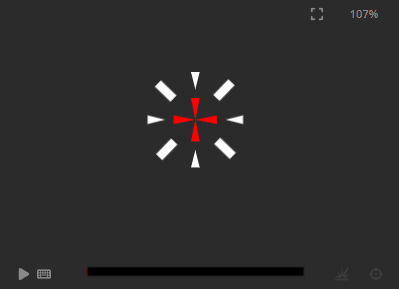
- Bounce
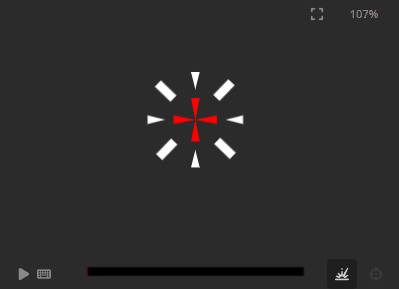
- Elastic Easing
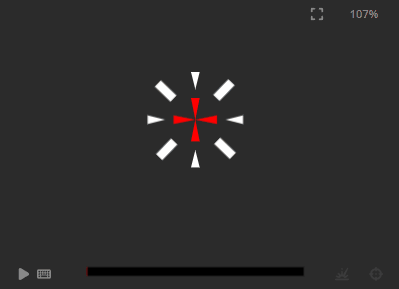
⚙️Other Improvements and Fixes
- Fixed an issue where animations would not load when setting a saved crosshair to appear on aim.
- Fixed small styling issues: content no longer shifts when switching between tabs with or without a scrollbar.
🚀 Time to Cook
That’s it for this update!
We're working on adding more animation controls, crosshair shapes, and making the Designer even more powerful.
Got ideas for new features or center dot options? Let us know in either the comments or our Discord Community — we’re always looking for ways to help you create even better designs.
Thanks for the support — see you next time!
-- The Crosshair X team 🦆