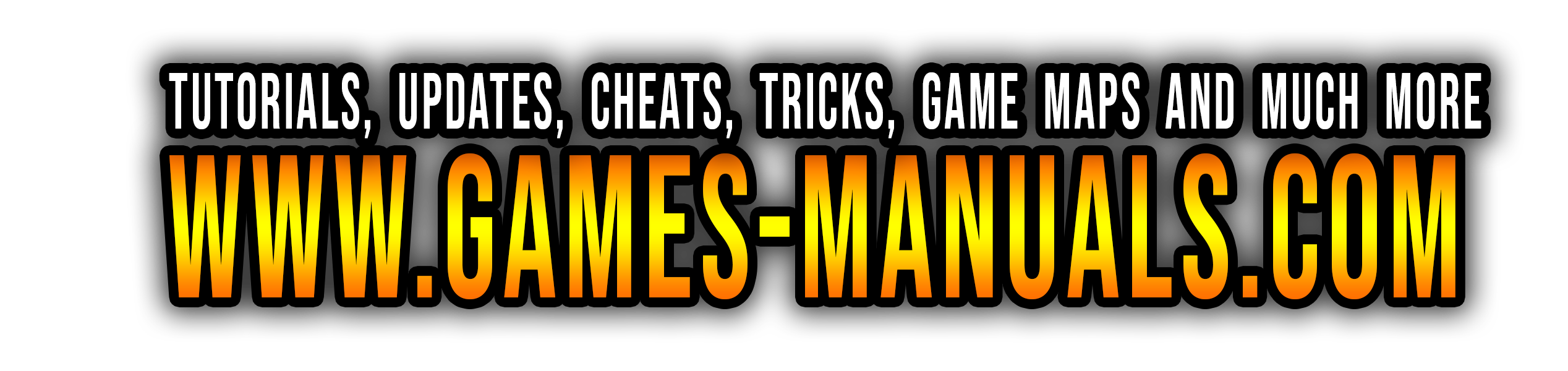Portal 101: Playing and Hosting Portal Community Experiences
Date: 2025-10-20 12:16:39

Battlefield Portal is a massive sandbox where creators and players can push Battlefield to the limit. Now in its second iteration, Portal is available to all Battlefield 6 owners alongside the full Multiplayer experience and single-player Campaign.
Unlike Multiplayer and Campaign, Portal Community Experiences are created by fellow Battlefield community members like you. In other words, it's our tools with your - and the community’s - rules.
If you are ready to create your own Portal experience, then we suggest advancing to the Portal Builder guide here. Otherwise, if you need inspiration, or you rather play community creations first before creating your own, here’s how to get started:
How to Play Portal - In-Game Experiences and Server Browser

The easiest way to jump into a Battlefield 6 Portal Community Experiences is to look for the Community Category of the Main Menu, or by directly searching for the experience in the Community Experience Library on our website here.
You can find the Community Category by booting up Battlefield 6 and entering its main menu, where you can also access Multiplayer and the Single Player Campaign. Scroll down or select the Community tab on the Main Menu to see a selection of Community Experiences; think of these as Portal’s “modes,” which can either be modified versions of traditional Multiplayer modes, such as Conquest and Domination, or completely unique ways to play Battlefield 6.
What you see on this initial Portal screen are “Featured Community Experiences,” player-made creations curated by Battlefield developers based on the Experience’s exceptional creativity. If you want to search for more, then you can use the “Search” button to go through the in-game Community Experience Library.

There are multiple ways to sort through the Community Experience Library, including by “Most Popular” or “Featured,” and you can also filter experiences by the following parameters:
- Tags: A collection of pre-defined words that automatically get applied to Community Experiences based on their settings.
- Maps & Modes: Allows you to see Community Experiences that are on an exact mode, such as Multiplayer offerings like Breakthrough or Custom modes, or a defined map or maps, such as Operation Firestorm and Siege of Cairo
- Search by Word: Find Community Experiences with a name of description containing the word you specify.
- Experience Code: Most helpful when you know the exact Community Experience you want to play. This string of characters is directly associated with one Community Experience; type that in here to find only that experience.
If your search comes up empty, then that Community Experience hasn’t been created… Yet. That’s where you can come in to create it on your own, provided it can be made using Battlefield 6’s tools and follow our Community Guidelines!
Another way to search for a Community Experience is by using the Server Browser; when in the “Search Experiences” menu, tab over to “Servers” to see this screen:

You can use the sort and filter features to get the exact lobby you want to play in. Sorting works for properties like player count, map or ping (connection quality from your PC or console), while Filtering allows for specificity on host region, max players, tags and more.
How to Play Portal - Hosting Games

Portal Community Experiences can also be hosted with no special network nor developer skills required.
After selecting a Community Experience, select “Host” to reach another screen with several simple options; scroll down to see the following in order. First is the Server Name and Description; make sure these are as accurate as possible within the designated word count, as this will drive players to your server. Next are optional Welcome and Periodic Messages, which will appear when a player joins your server and periodically during the match respectively.
The most complicated hosting steps are inputting a password and choosing to host a persistent server. A password is recommended if you want to play a Community Experience with friends only. Otherwise, anyone who searches for your hosted experience can join. As for persistent servers, this option allows players to still search for - and play - on your Community Experience server even if you are offline.
Choosing Your Portal Experience - Full Progression vs. Limited Progression

Playing Portal grants XP and Progression opportunities just like any Multiplayer mode. However, not all Portal Community Experiences grant the exact same amount of XP as Multiplayer.
When selecting a Portal Community Experience, it will either be labelled as “Verified” or “Custom” depending on what its creator chose when creating the experience.
If a Verified Portal Community Experience is chosen, then anyone who plays this experience will earn the following XP and progress at exactly the same amounts as they would in a normal Multiplayer match:
- Career XP - Match Completion and Win Bonus
- Hardware XP
- Mission and Assignments Progress
However, if Custom Portal Community Experience is chosen, then anyone who plays it will not receive the standard Career XP, Hardware XP and Mission and Assignment Progress rates. Instead, players will receive a Career XP Match Completion award that is higher than a similar award from finishing a Multiplayer match. Custom Portal Community Experiences are clearly labelled as having “Modified XP” to avoid confusion.
This is Your War - Jump into Battlefield Today

The ultimate all-out war is here - rally the squad and join the fight today.