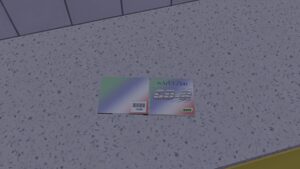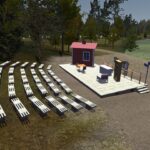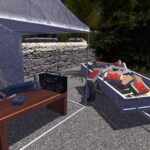My Summer Car – Own music in radio and car
January 15, 2022 0 By Games-ManualsHave you been wondering how to add your own music to My Summer Car, what is the best converter for .ogg and how to correctly import music to be able to listen to it on the radio and in the car?
Adding music
To add your own music to the game, convert the files to the .ogg format, and then put the music files in the folders CD1, CD2, CD3 (My Summer Car/CD [1,2,3]) or Radio (depending on whether you want to listen to music in a portable radio or in the car). File names must contain the name track[number].ogg (track1.ogg, track2.ogg, etc.). A maximum of 15 music files can be added to one CD folder. After correctly placing the files in the folders, enter the game and press IMPORT MUSIC FILES in the main menu – now load the game save and enter the room where you are sleeping, the finished disc will be on the desk. You don’t need a CD for the radio, just turn it on.
You can add up to 200 songs to the Radio folder
To convert music (e.g. from mp3 to ogg) you can use an online converter