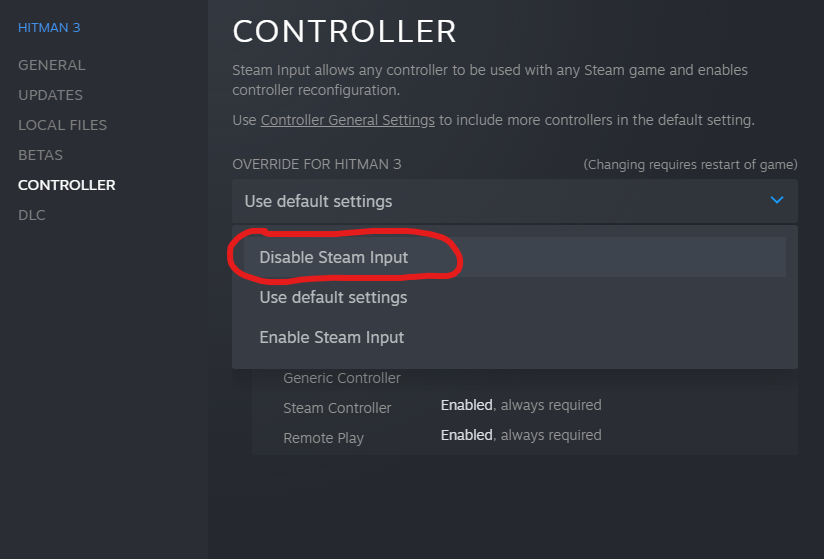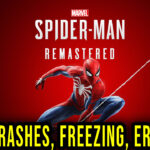CategoryMarvel’s Spider-Man Remastered
Spider-Man Remastered – How to enable DualSense on Steam
August 15, 2022 0 By Games-ManualsHow do I enable DualSense on Steam (PC) in Marvel’s Spider-Man Remastered? There is a very simple way to do this in the settings.
DualSense on Steam
How do I enable DualSense on Steam (PC) in Marvel’s Spider-Man Remastered? There is an effortless way to do this in the settings.
Right-click on the game (Spider-Man Remastered), select Properties, then go to Controller, pull down the list, and select “Disable Steam Input“
One by one, in short:
Spider-Man Remastered -> Properties -> Controller -> Disable Steam Input
Related Posts:
Subscribe
Login
Please login to comment
0 Comments
Inline Feedbacks
View all comments