GTA 5 – REDUX installation instructions
July 7, 2022 0 By Games-ManualsREDUX modification installation instructions for GTA 5 – a detailed guide with which you can quickly and easily install the modification improving the graphics.
Follow the instructions given below, don’t skip any step (unless you have a program installed)
1. Open IV
To install REDUX, you need to have OpenIV installed (you can download it from here).
- Launch OpenIV
- Select Grand Theft Auto V
- Select the track with the game installed (you only need to do this once)
- Rockstar Games path: C:\Program Files (x86)\Rockstar Games
- Steam path: C:\Program Files (x86)\Steam\steamapps\common\Grand Theft Auto V
- Epic Games: C:\Program Files (x86)\Epic\Games\GTAV
- Click continue
2. Install ASI
3. Script Hook V
To take full advantage of native scripts, install Script Hook V – the installation consists in copying two files (like in the screenshot – do not copy the Native Trainer file) to the main game directory (GTA, do not copy to the bin folder or create a new one)
4. Install Redux
The last step of installing Redux to GTA 5 is ahead of you – if you have followed the above steps correctly and you have unmodified GTA 5, everything should work as it should.
In OpenIV:
- Tools -> Package Installer
- Select the .oiv file (you need to unpack the downloaded Redux) -> Open
- Information about the installed modification (Redux) will be displayed – press “Install”
- Select “the “mods”folder – do not install into the “Game folder”
After the installation is complete, you can start GTA 5 and check if Redux has been installed successfully (do not start GTA Online with the mods installed) – if you see the Redux intro, everything has been installed successfully.
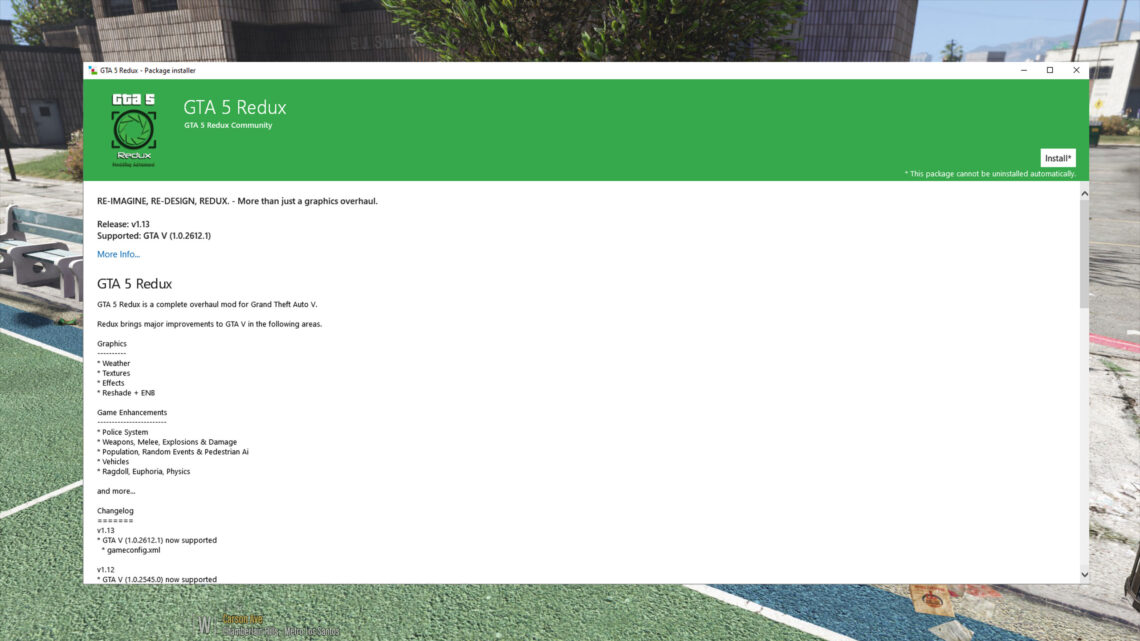
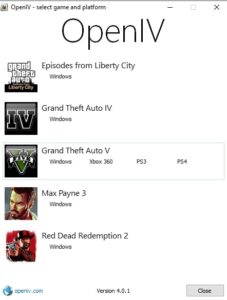
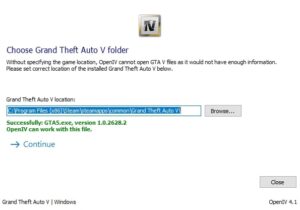
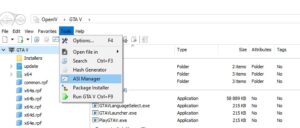
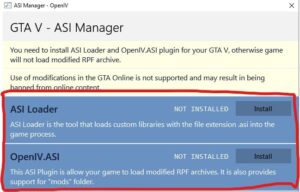
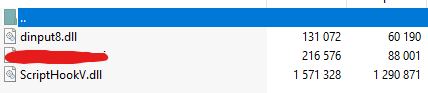
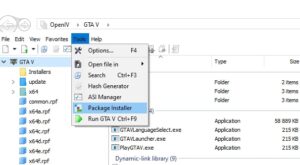




![GTA VI - Gameplay leak from development tests [VIDEO] GTA-VI-leaked-gameplay](https://www.games-manuals.com/wp-content/uploads/2022/09/GTA-VI-leaked-gameplay-150x150.png)


