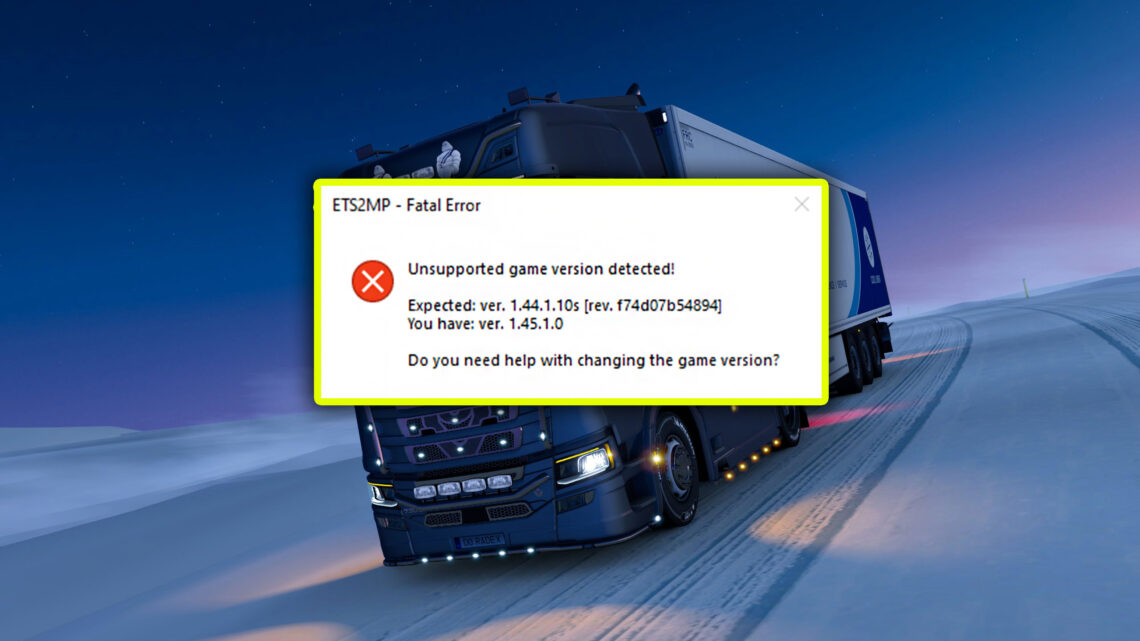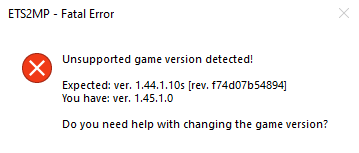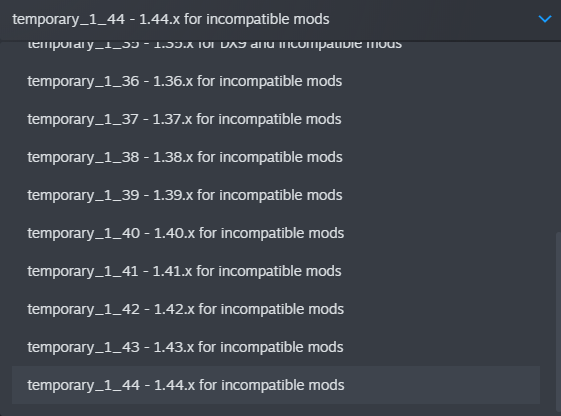TruckersMP – Unsupported Game Version detected – what to do?
July 28, 2022 0 By Games-ManualsWhat to do when you see an Unsupported Game Version detected when starting TruckersMP? A quick guide on how to fix a bug and start playing ETS2 Multiplayer.
Unsupported Game Version detected
If you see the information “Unsupported Game Version detected” when starting TruckersMP (Multiplayer for Euro Trucks Simulator 2) – it means that the version of your game is not compatible with the version supported by the TruckersMP client. The error always appears after updating Euro Truck Simulator 2 to the latest version, when TruckersMP developers have not updated their servers.
To downgrade to the required version (Expected ver.), Follow a few simple steps:
- Launch Steam
- Right-click on the ETS2
- Click Properties
- Go to the “Betas” tab
- From the drop-down list, select “temporary_1_YY – 1.YY.x for incompatible mods“
- Wait for Steam to download the earlier version of the game
Where they are “YY” it means the version number of the game – always select the number that is on the information next to “Expected ver.”.