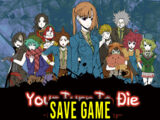CategoryCompany of Heroes 3
Company of Heroes 3 – Save game – location, backup, installation
February 25, 2023 0 By Games-ManualsWhere can I find the Company of Heroes 3 game save, in what directory to backup or install another saved game downloaded from the internet?
Save Game location
To install a new game save or back up your current game save, you need to navigate to the folder where the game save files are located.
You can do this by copying the paths below and pasting them into the address bar in any folder or into the text field after pressing Win + R
- %USERPROFILE%/Documents/My Games/Company of Heroes 2/Savegames/users/USER-ID/savegames
- The full path looks like this: C:/Users/%USERPROFILE%/Documents/My Games/Company of Heroes 2/Savegames/users/USER-ID/savegames
*Based on the file system information, the save files should be in the above path.
Related Posts:
Subscribe
Login
Please login to comment
0 Comments
Inline Feedbacks
View all comments