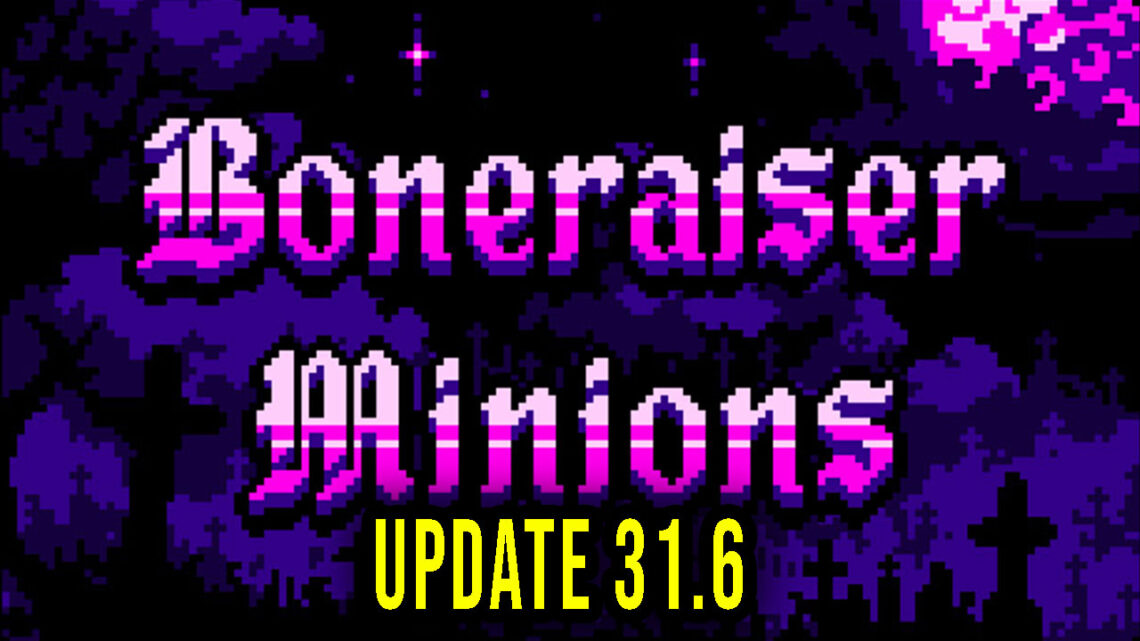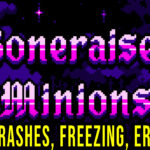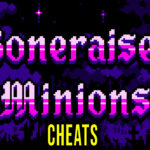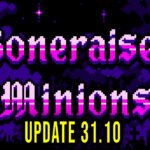Boneraiser Minions – Version 31.6 – Update, changelog, download
March 20, 2023 0 By Games-ManualsOn 20 March 2023 Boneraiser Minions received update 31.6 – what’s new in the game? What was fixed? Where can I download updates/latest version of the game?
Changelog 31.6
//Crypt Hub changes
– When choosing a Class there’s now 3 potential gems above the class showing progression (full class meta, beat off King, Beat off Queen).
– Added an extra gem colour around the coffin to also show which classes have pounded the Queen (grey -> purple -> blue -> yellow).
– Added a tutorial ghosty that explains the Heroic Force since it’s important info that can be missed (he’ll show up after you have 12+ Boneraise Lore meta).
//misc changes
– Changed the Heroic Force meta description so it references that they can add extra stages.
– Blight: Enemies suffering from Blight now reduce their move speed as soon as they lose any Health (instead of it only starting at 66% Health).
– Money Bag relic: This relic now gives +500 Gold Coins (instead of 250). It now also increases your Score by the same amount.
– Midas Touch spell: Doubled the amount of Gold Coins this spell gifts you. It now also increases your Score by the same amount.
//bug fixes
– Starting in Fullscreen mode then alt-tabbing would not show the game in the Windows Task Bar.
– Starting in Fullscreen mode would put the game on a second monitor if available.
– Class Heritage: Changing the class could trigger if you held the Confirm button down when moving into the central slot.
– The title screen’s meta cheat wasn’t resetting inputs correctly (so was easy to trigger by mashing controls).
– Imp Contraptioneer: During the King Gigald fight he could remake the contraptions that the King destroyed when falling on them.
– Miserable Wretch event: If this resulted in you gaining a Spell it wasn’t telling you what the spell was.
– King Gigald: Some contraptions that he falls on weren’t being destroyed (eg Fungal Growths).
– Settings – Gamepad: The Escape button was incorrectly labelled as Status.
– Castle Conquest – Game Over: If you just reloaded a save then the score shown would instantly change to the loaded score.
Source: Steam – from this platform, you can download the latest version of the game by updating the game in your library or by purchasing the game in the Steam store.